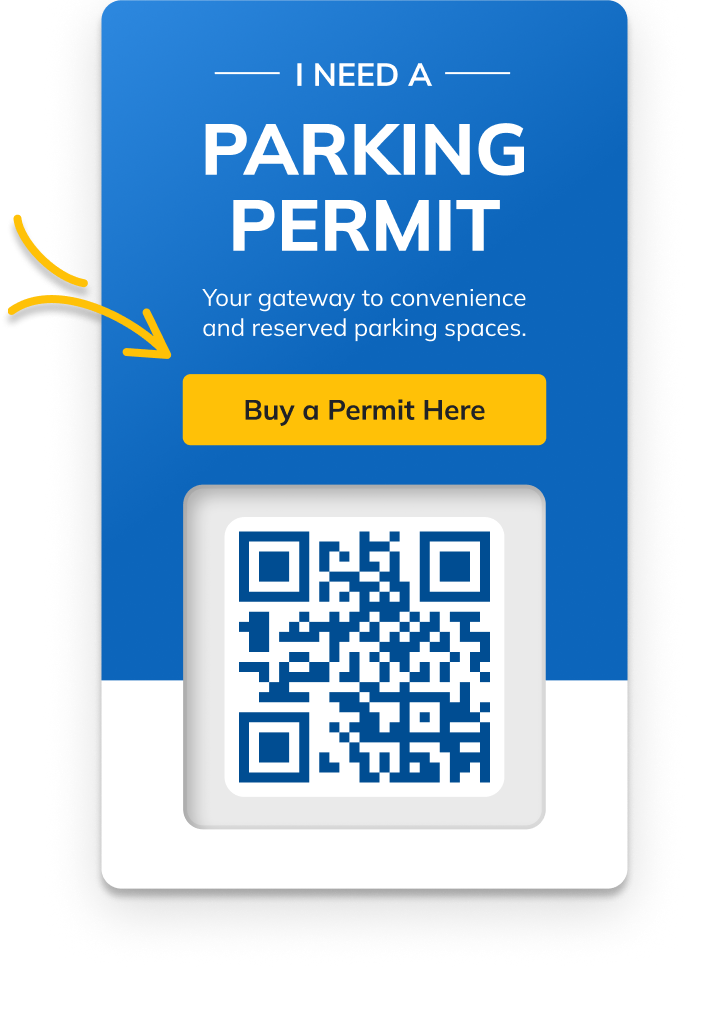Welcome to ParkM!
We Help You Park.
Purposely designed for the multi-family industry. At ParkM, we provide intelligent multifamily parking solutions to streamline parking spot bookings and management. With the portal that never sleeps, obtaining an apartment community parking permit and enforcing the terms of your lot becomes simple
Enjoy the convenience of 24/7 resident portal access, easy to manage resident permits, and guest permits.
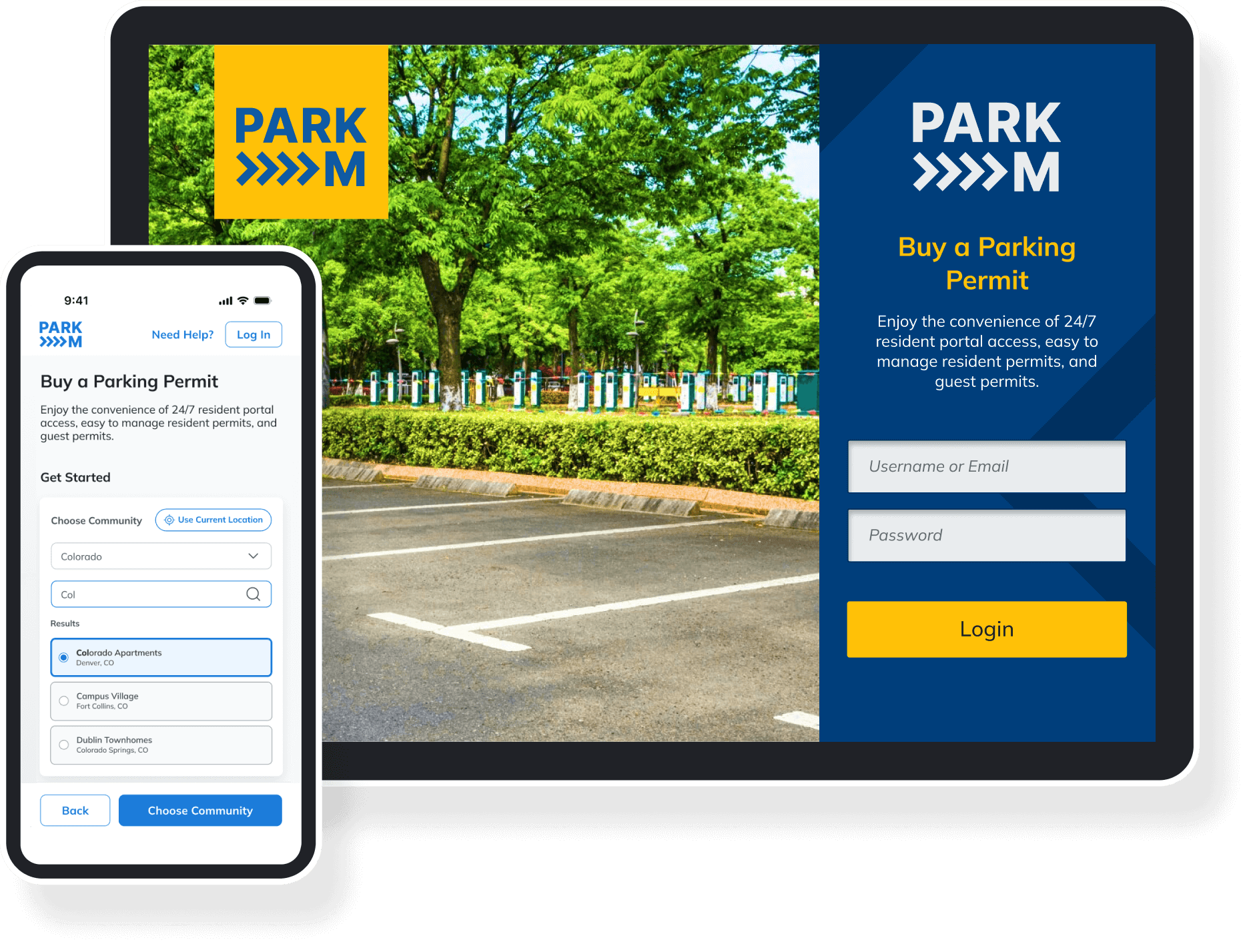
Why ParkM?
Simplifying Community Parking, One Space at a Time
Infuse your existing lot with ParkM’s cutting-edge multifamily parking solutions. Residents can easily reserve spots for their guests, and every resident knows they are guaranteed a parking spot. ParkM also enables you to secure your parking lot from unwanted visitors and ensure that parking rules are followed and enforced. Our multifamily parking solutions take the headaches out of residential parking.
Residents have 24/7 access to manage their parking needs.
Know who’s parking in your community for enhanced peace of mind.
Enjoy a more efficient, more organized parking experience.
Responsive and quick customer service, making transitions smooth and stress-free.

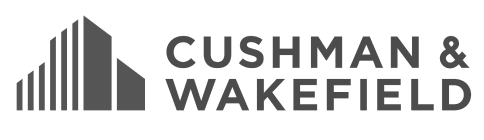





Empowering Managers, Improving Resident Experiences
Reason Number One
Our application offers property managers the ability to see all registered vehicles on-site 24/7.
Reason Number Two
Our application offers property managers the ability to see all registered vehicles on-site 24/7.
Reason Number Three
Our application offers property managers the ability to see all registered vehicles on-site 24/7.
Check out some Popular FAQs
Our application allows your residents to purchase resident and guest parking permits which are monitored and managed by your enforcement company. By connecting these dots, un-permitted parking will be a thing of the past, keeping your residents happy!
Learn how ParkM can help you!
Enjoy the convenience of 24/7 resident portal access, easy to manage resident permits, and guest permits.